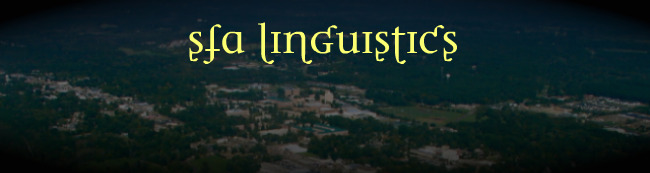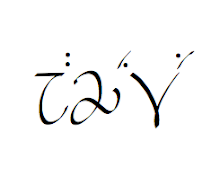In History of the English Language, we were covering the Great Vowel Shift. My students asked why it occurred, and I had the pleasure of telling them, "No one knows." One of the students spoke up and asked if I had ever seen the Dinosaur Comics about the Great Vowel Shift; when I said I hadn't, she pulled it up on her phone to show me. I laughed so hard when I saw it that I snort laughed in the middle of class. Now that it's nearing the end of the semester and we all need a laugh, I'm sharing the comic with you, too. Enjoy!
Taken from Dinosaur Comics.
Thursday, November 15, 2012
Tuesday, September 25, 2012
The Joy of Phonetics: Getting help with IPA
One area many students struggle with in linguistics is phonetics. Understanding IPA, the IPA charts, transcriptions, and the application of IPA to phonology can be quite frustrating for beginners. Luckily, there are several helpful websites that just might help those frustrated students. (Some of these are mentioned in a past post, but they are worth mentioning again.)
1. UCLA's Interactive IPA Chart (from Ladefoged's "A Course in Phonetics")
The IPA chart that can be seen in the screenshot is interactive in that it allows you to click on any area to zoom in; once you're zoomed in on an area, it allows you to click on an individual symbol, and a sound file will play so that you can hear the sound that particular symbol represents, which is incredibly helpful for those world sounds that may not be in your native language. The only downside is that the sound files take you to a different screen instead of playing while you're still looking at the chart.
2. York University's Interactive IPA Chart
This IPA chart is similar to the UCLA chart above but was created by Eric Armstrong and has a few extra features that students may find helpful. Just like the UCLA website, you first have to click on a section of sounds to zoom in before you can play with the individual features. Once you're zoomed in, you can click on an individual symbol to hear what sound it represents; one advantage to this website is that the sound file plays without taking you to a different screen.
Another advantage is that if you mouse over any words/symbols on the chart, you can find out more information. For instance, if you mouse over a manner or place label on the consonant chart, a definition box will pop up, like this:
If you mouse over a symbol in the chart, the IPA descriptors of the symbol and the "common" name will appear in the box over the top of the chart:
Students often get frustrated by words like 'engma' being thrown around when learning the IPA; this website can help those students learn those names while still learning the IPA descriptions associated with them.
3. Iowa's Interactive Sounds of Spoken Language
If you aren't learning the IPA charts for world languages but are focusing on either American English, Spanish, or German, then you will most likely find this website helpful. From the home page (which you see in the screenshot above), you can click on your language of choice. Clicking on the American English option will take you to a new screen that looks like this:
From this view, you can decide whether you want to look at consonants or vowels and which category you want to explore. For instance, you might click on the "fricative" button and then click on the "/z/" to get to this screen:
Every aspect of this website is interactive. You can play the animation to watch what happens in the sagittal section when the sound in focus is made. You can choose a play-by-play, in which case each stage of the sound is fully described. Or you can listen to sound files on the right-hand side while watching what the outside of the mouth looks like during sound production. This tool is especially helpful for anyone working in the speech pathology field.
4. Interactive Sagittal Section
Created by Daniel Currie Hall, this website allows you to choose the features of the sound you're working with (e.g., voicing, placement, manner), and the sagittal section on the screen changes to match the requirements, which can help internalize the difference between all those columns and rows in the IPA chart (and, in the end, help with understanding natural classes). After seeing Iowa's website before this one, you may wonder if it really is all that helpful. The answer is yes. This website isn't constrained to sounds in particular languages (but is constrained by types of sounds). Also, the sagittal sections more closely resemble what some students see on exams/homework assignments and might be more helpful.
There are other online interactive IPA tools, such as the University of Victoria's IPA chart and another IPA chart that is simply housed at www.ipachart.com. The goal is for you to find one that you can work with and that helps you understand the material better. Phonetics shouldn't be frightening--it should be fun to explore the sounds of language.
If you have know any other phonetics websites that you feel should be mentioned, leave the website (and the reason you like) in the comments below.
1. UCLA's Interactive IPA Chart (from Ladefoged's "A Course in Phonetics")
 |
| Screenshot of UCLA's IPA Interactive Chart |
2. York University's Interactive IPA Chart
 |
| Screenshot of York's IPA Chart |
This IPA chart is similar to the UCLA chart above but was created by Eric Armstrong and has a few extra features that students may find helpful. Just like the UCLA website, you first have to click on a section of sounds to zoom in before you can play with the individual features. Once you're zoomed in, you can click on an individual symbol to hear what sound it represents; one advantage to this website is that the sound file plays without taking you to a different screen.
Another advantage is that if you mouse over any words/symbols on the chart, you can find out more information. For instance, if you mouse over a manner or place label on the consonant chart, a definition box will pop up, like this:
 |
| Definition box |
 |
| Symbol information |
3. Iowa's Interactive Sounds of Spoken Language
 |
| Screenshot of Iowa's Phonetics Website |
If you aren't learning the IPA charts for world languages but are focusing on either American English, Spanish, or German, then you will most likely find this website helpful. From the home page (which you see in the screenshot above), you can click on your language of choice. Clicking on the American English option will take you to a new screen that looks like this:
 |
| The Sounds of American English |
 |
| Focus on the /z/ |
Every aspect of this website is interactive. You can play the animation to watch what happens in the sagittal section when the sound in focus is made. You can choose a play-by-play, in which case each stage of the sound is fully described. Or you can listen to sound files on the right-hand side while watching what the outside of the mouth looks like during sound production. This tool is especially helpful for anyone working in the speech pathology field.
4. Interactive Sagittal Section
 |
| Screenshot of Interactive Sagittal Section website |
There are other online interactive IPA tools, such as the University of Victoria's IPA chart and another IPA chart that is simply housed at www.ipachart.com. The goal is for you to find one that you can work with and that helps you understand the material better. Phonetics shouldn't be frightening--it should be fun to explore the sounds of language.
If you have know any other phonetics websites that you feel should be mentioned, leave the website (and the reason you like) in the comments below.
Labels:
IPA,
IPA charts,
ling link,
ling tool,
phonetics
Tuesday, May 8, 2012
De-stressing fun with Google Translate
Floating around Facebook is a photo (as far as I can tell, Adam Port is the beginning of the sharing thread and so should be credited for this) that instructs you to copy and paste the following text into Google Translate:
pv zk bschk pv zk pv bschk zk pv zk bschk pv zk pv bschk zk bschk pv bschk bschk pv kkkkkkkkkk bschk bschk bschk pv zk bschk pv zk pv bschk zk pv zk bschk pv zk pv bschk zk bschk pv bschk bschk pv kkkkkkkkkk bschk bschk bschk pv zk bschk pv zk pv bschk zk pv zk bschk pv zk pv bschk zk bschk pv bschk bschk pv kkkkkkkkkk bschk bschk bschk pv zk bschk pv zk pv bschk zk pv zk bschk pv zk pv bschk zk bschk pv bschk bschk pv kkkkkkkkkk bschk bschk bschk pv zk bschk pv zk pv bschk zk pv zk bschk pv zk pv bschk zk bschk pv bschk bschk pv kkkkkkkkkk bschk bschk bschk
Once you paste it into the box, you need to click on "German" as the source language and then hit the symbol for listening to the text on the German side (not the side that translates it into English). You should see this screen:
The purple circles mark the areas you need to pay attention to--make sure the source language is German and click on the circled symbol to listen to the text read aloud.
It just might put a smile on your face as you're swamped in finals week...
pv zk bschk pv zk pv bschk zk pv zk bschk pv zk pv bschk zk bschk pv bschk bschk pv kkkkkkkkkk bschk bschk bschk pv zk bschk pv zk pv bschk zk pv zk bschk pv zk pv bschk zk bschk pv bschk bschk pv kkkkkkkkkk bschk bschk bschk pv zk bschk pv zk pv bschk zk pv zk bschk pv zk pv bschk zk bschk pv bschk bschk pv kkkkkkkkkk bschk bschk bschk pv zk bschk pv zk pv bschk zk pv zk bschk pv zk pv bschk zk bschk pv bschk bschk pv kkkkkkkkkk bschk bschk bschk pv zk bschk pv zk pv bschk zk pv zk bschk pv zk pv bschk zk bschk pv bschk bschk pv kkkkkkkkkk bschk bschk bschk
Once you paste it into the box, you need to click on "German" as the source language and then hit the symbol for listening to the text on the German side (not the side that translates it into English). You should see this screen:
The purple circles mark the areas you need to pay attention to--make sure the source language is German and click on the circled symbol to listen to the text read aloud.
It just might put a smile on your face as you're swamped in finals week...
Tuesday, April 3, 2012
Written Language and Brain Processing
A colleague shared the following article that appeared on Science Daily with me: "Brain's Involvement in Processing Depends on Language's Graphic Symbols."
In the article, researchers claim that Arabic takes longer to process because it cannot be processed unilaterally in the brain; that is, it requires both the left and right hemispheres to communicate in order to process language. What's interesting is that the study compared English, Hebrew, and Arabic. Both Hebrew and Arabic are written from right-to-left and both omit vowels (which are represented as diacritics in the orthography) for native writing. It doesn't surprise me that perhaps English is processed differently, but it does surprise me that Hebrew and Arabic are processed differently. That leaves me to wonder if it is the actual shapes of the letters in the orthographical system that lead to different processing.
The article ends with this thought:
In the article, researchers claim that Arabic takes longer to process because it cannot be processed unilaterally in the brain; that is, it requires both the left and right hemispheres to communicate in order to process language. What's interesting is that the study compared English, Hebrew, and Arabic. Both Hebrew and Arabic are written from right-to-left and both omit vowels (which are represented as diacritics in the orthography) for native writing. It doesn't surprise me that perhaps English is processed differently, but it does surprise me that Hebrew and Arabic are processed differently. That leaves me to wonder if it is the actual shapes of the letters in the orthographical system that lead to different processing.
The article ends with this thought:
Thus, the question is again raised as to whether in the modern world those who speak certain languages have an advantage over those who speak other languages...I'd think the next step is to test native Arabic speakers who are fluent (or extremely proficient) in English or Hebrew to see if they still use both halves of the brain to process a language that native speakers can process unilaterally. (And vice versa--study how native English or Hebrew speakers process Arabic.) After that, naturally, it'd be interesting to see how other orthographical systems are processed.
Tuesday, February 28, 2012
Women as Linguistic Pioneers
A colleague shared a link with me this morning from The New York Times for an article on linguistic innovation: "They're Like, Way Ahead of the Linguistic Currrrve" by Douglas Quenqua. The article focuses on how many people tease young women for the way they speak--whether it's using like as a filler or using creaky voice to end a statement; and yet, many of those same things young women are teased for become linguistic markers in English at large. The following few paragraphs portray nicely what the whole article is about:
I urge you to read the original article, as there are other very interesting insights throughout it. While the article (and the linguists quoted in it) cite young women as linguistic innovators, what is perhaps more intriguing is that no one knows why. The article offers several theories, but I'm not sure we'll ever be able to pinpoint the exact reason why these linguistic phenomena catch on like they do and why (or how) young women start many of them in the first place.
What do you think?
“If women do something like uptalk or vocal fry, it’s immediately interpreted as insecure, emotional or even stupid,” said Carmen Fought, a professor of linguistics at Pitzer College in Claremont, Calif. “The truth is this: Young women take linguistic features and use them as power tools for building relationships.”The idea that young women serve as incubators of vocal trends for the culture at large has longstanding roots in linguistics. As Paris is to fashion, the thinking goes, so are young women to linguistic innovation.“It’s generally pretty well known that if you identify a sound change in progress, then young people will be leading old people,” said Mark Liberman, a linguist at the University of Pennsylvania, “and women tend to be maybe half a generation ahead of males on average.”
I urge you to read the original article, as there are other very interesting insights throughout it. While the article (and the linguists quoted in it) cite young women as linguistic innovators, what is perhaps more intriguing is that no one knows why. The article offers several theories, but I'm not sure we'll ever be able to pinpoint the exact reason why these linguistic phenomena catch on like they do and why (or how) young women start many of them in the first place.
What do you think?
Sunday, February 26, 2012
Spotlight on Linguistic Tools: Syntax Tree Generator
A fellow linguist recently shared a link with me for another online tree-diagramming program--one that I think is definitely more user-friendly than the other online programs that I've tried out. It is the Syntax Tree Generator. The Help page states that the program works best with Google Chrome--I've tried it on Firefox, Safari, and Opera without any issues. If you are on Google Chrome when you go to the website, you'll see a screen that looks like this:
The screen changes just a bit if you use other browsers (e.g., the sliders for font and spacing are boxes for numerical inputs), but the overall design is still the same. The text box at the top is where you put in the information that dictates what the tree will look like.
The sentence in the above screenshot is what you see when you first go to the website. You can play with that sentence or put in your own new sentence entirely. I'm using my own sentence for the examples below.
The basics of this program is the use of bracketing to mark constituents and embedding. The mother node label is the first entry after the open bracket, and a space after that label will result in a branch to a daughter node. The cool thing about this online program is that the diagram on the page follows what you type in the text box in real time. In other words, as you make changes, the diagram changes along with what you type, and you can see if what you type is what you had intended for the diagram.
One of the first features that is handy is the ability to diagram with triangles, which is indicated by the asterisk (*) after the mother node; for instance, if I type in [S* The dog is sleeping], I get this diagram:
If there are no brackets within the original set of brackets, there will be no daughter branches. If you take out the * after the mother node, the triangle will turn into a single branch:
Again, the program reads whatever comes directly after the opening bracket as the mother and anything following it as the daughter. Even though four words (with spaces) follow the mother node, there is only one branch because there is only one set of brackets.
By adding brackets, you can add more daughters to diagram; the following diagram is made with the input [S [NP* The dog] [Aux is] [VP sleeping]]:
Now the mother node S has three daughters because there are three sets of open and closed brackets inside the S brackets. Each of the daughters in this example have only one branch (or one triangle). Each daughter can be expanded by adding more sets of brackets within it. The following diagram is [S [NP [Det The] [N dog]] [Aux is] [VP sleeping]]:
The difference with this diagram is that the NP node has been expanded to have two daughters; that's because the NP brackets now have two sets of brackets--[Det The] and [N dog]--inside.
Nodes can also be "uni-branching", as in the following diagram:
In this case, the VP node now has the daughter V, which then branches down into the text node sleeping.
By using the bracketing method, sentences can get more and more complex. Again, the wonderful thing about this is the real-time diagramming that follows the input in the text box. Whenever you have a diagram you want to use in a document, simply right-click the image and copy it. Then you can paste the image into any document you need.
Another nice thing is that you can download the app for offline use by going to the Wiki page and clicking on the download link. After downloading the .zip file and unzipping the file, you'll see the following in the downloaded folder:
Click (or double-click) on the index.html (which is highlighted in the image above), and an offline version of the webpage will open. It's routed through your computer files, so you have full usage of the program without needing internet access. You need all the other files in the folder in order for the program to work without being online, so you need to keep all those together.
Have fun diagramming!
Updated note: The designer of this app updated the look, so the screenshots are a bit dated. The new look is incredibly sleek and even more user-friendly. I highly encourage you to check out its new look: http://mshang.ca/syntree/.
 |
| Initial screenshot of Syntax Tree Generator |
The screen changes just a bit if you use other browsers (e.g., the sliders for font and spacing are boxes for numerical inputs), but the overall design is still the same. The text box at the top is where you put in the information that dictates what the tree will look like.
| Text box for diagramming |
The basics of this program is the use of bracketing to mark constituents and embedding. The mother node label is the first entry after the open bracket, and a space after that label will result in a branch to a daughter node. The cool thing about this online program is that the diagram on the page follows what you type in the text box in real time. In other words, as you make changes, the diagram changes along with what you type, and you can see if what you type is what you had intended for the diagram.
One of the first features that is handy is the ability to diagram with triangles, which is indicated by the asterisk (*) after the mother node; for instance, if I type in [S* The dog is sleeping], I get this diagram:
 | |
| [S* The dog is sleeping] |
 | |
| [S The dog is sleeping] |
By adding brackets, you can add more daughters to diagram; the following diagram is made with the input [S [NP* The dog] [Aux is] [VP sleeping]]:
 | |
| [S [NP* The dog] [Aux is] [VP sleeping]] |
 |
| [S [NP [Det The] [N dog]] [Aux is] [VP sleeping]] |
Nodes can also be "uni-branching", as in the following diagram:
 |
| [S [NP [Det The] [N dog]] [Aux is] [VP [V sleeping]]] |
By using the bracketing method, sentences can get more and more complex. Again, the wonderful thing about this is the real-time diagramming that follows the input in the text box. Whenever you have a diagram you want to use in a document, simply right-click the image and copy it. Then you can paste the image into any document you need.
Another nice thing is that you can download the app for offline use by going to the Wiki page and clicking on the download link. After downloading the .zip file and unzipping the file, you'll see the following in the downloaded folder:
 |
| Downloaded folder for offline use |
Have fun diagramming!
Updated note: The designer of this app updated the look, so the screenshots are a bit dated. The new look is incredibly sleek and even more user-friendly. I highly encourage you to check out its new look: http://mshang.ca/syntree/.
Saturday, February 18, 2012
Linguistics, Science, and Critical Thinking
In the urge to make sciences and critical thinking more fundamental in our education system, I hope administrators, curriculum writers, and teachers see the potential (and importance) of using linguistic principles as a conduit of teaching critical thinking skills. Over at the Language Log, there is a great post today about teaching science through language.
My students know how passionate I am about telling anyone who will listen that linguistic study really complements any major and profession--this is just one more example of how linguistics can stretch is interdisciplinary reaches.
My students know how passionate I am about telling anyone who will listen that linguistic study really complements any major and profession--this is just one more example of how linguistics can stretch is interdisciplinary reaches.
Thursday, February 2, 2012
Spotlight on Linguistic Tools: Linguistics Online Playgrounds
Linguistics Online (or 'LiOn') is a website that was developed as an online supplement for linguistics students at Utrecht University. One of the components of the website is the Tool Playground; in the Tool Playground are two incredibly valuable resources for many linguistics students: the IPA Keyboard Playground and the Treebuilder Playground.
The IPA Keyboard Playground is exactly what it sounds like: another online IPA keyboard. The keyboard is organized in the consonant and vowel IPA charts but doesn't have all the diacritics and more obscure IPA symbols (like those for clicks). Since many students don't necessarily need the extra IPA symbols, this keyboard is more streamlined for ease of use.
When using the keyboard, you can (as with other online keyboards) simply type into the text box (which for this one is situated between the consonant and vowel charts, which helps to visually separate the two). When you need a symbol you can't type, you simply click on its button in the chart, and the IPA symbol will be inserted where the cursor is. When you've finished with what you'd like to type, you can then copy and paste the text directly into your document on your word processor of choice.
The layout of the IPA Keyboard Playground is accessible and visually appealing. The text box isn't as large as the text box for some of the other online IPA keyboards, but often when we're typing in IPA, we're typing one line or one utterance (or even one word) at a time, so you may not find that to be a downfall. If, however, you want to enter multiple lines of text in IPA at once, you won't be able to put in a line break in this keyboard. Remember that online keyboards are all about functionality--you may find that you like to use one online keyboard for one task while you prefer a different one for another task.
The Treebuilder Playground is also what it sounds like: an online tree diagramming (or tree building) program. This online system is not as intuitive or user-friendly as the downloadable TreeForm software; however, it may be more accessible to many students than the online phpSyntax program. When you go into the Treebuilder Playground, you'll see this:
The program automatically starts you with a top node of S; however, if you want to diagram something else--like a morpheme tree, for example--then you simply need to click on the box with the "E" (if you look closely, you'll see it actually says "Edit"). In edit mode, you can change the text for the top node. Every time you edit a node, you have to click on the green checkmark that appears next to the editing text box. Otherwise, it won't save any changes you made.
To add nodes below the top node, click on the "L+" or "+R" in the box. For the first node you add, it doesn't matter which of those you click. When you go to add a second daughter node, though, you need to decide if you want it to the left or right of the first one. As you add nodes, a tree will begin to form in the area above the top node box:
As you can see in the screenshot above, the building space retains all the node boxes that you add--you can continue modifying the tree by adding more or taking away any existing nodes. When you add new nodes, make sure you are adding to the mother node--the trees in this program are built top-down. Once you've finished your tree, right-click on the tree diagram above all your nodes, and click on "Save image as..." to download the image to your computer. You can then insert that image into your document, like so:
Again, this is more intuitive for many people than the system utilized by phpSyntax (with embedding through bracketing), but if you're able to download software, I still highly recommend using TreeForm. The LiOn Treebuilder Playground is a very handy tool to utilize, though, when you don't have the ability to download software (like when you're using a computer in the library).
The Tool Playground area of LiOn has many more useful tools that you may want to explore--it also has exercises for learning linguistic concepts, which is a nice feature for anyone learning more about linguistic analysis.
The IPA Keyboard Playground is exactly what it sounds like: another online IPA keyboard. The keyboard is organized in the consonant and vowel IPA charts but doesn't have all the diacritics and more obscure IPA symbols (like those for clicks). Since many students don't necessarily need the extra IPA symbols, this keyboard is more streamlined for ease of use.
 |
| LiOn IPA Keyboard Playground screenshot |
When using the keyboard, you can (as with other online keyboards) simply type into the text box (which for this one is situated between the consonant and vowel charts, which helps to visually separate the two). When you need a symbol you can't type, you simply click on its button in the chart, and the IPA symbol will be inserted where the cursor is. When you've finished with what you'd like to type, you can then copy and paste the text directly into your document on your word processor of choice.
The layout of the IPA Keyboard Playground is accessible and visually appealing. The text box isn't as large as the text box for some of the other online IPA keyboards, but often when we're typing in IPA, we're typing one line or one utterance (or even one word) at a time, so you may not find that to be a downfall. If, however, you want to enter multiple lines of text in IPA at once, you won't be able to put in a line break in this keyboard. Remember that online keyboards are all about functionality--you may find that you like to use one online keyboard for one task while you prefer a different one for another task.
The Treebuilder Playground is also what it sounds like: an online tree diagramming (or tree building) program. This online system is not as intuitive or user-friendly as the downloadable TreeForm software; however, it may be more accessible to many students than the online phpSyntax program. When you go into the Treebuilder Playground, you'll see this:
 |
| LiOn Treebuilder Playground |
To add nodes below the top node, click on the "L+" or "+R" in the box. For the first node you add, it doesn't matter which of those you click. When you go to add a second daughter node, though, you need to decide if you want it to the left or right of the first one. As you add nodes, a tree will begin to form in the area above the top node box:
 |
| LiOn Treebuilder Playground: Building a diagram |
 |
| LiOn Treebuilder Playground: Diagram |
The Tool Playground area of LiOn has many more useful tools that you may want to explore--it also has exercises for learning linguistic concepts, which is a nice feature for anyone learning more about linguistic analysis.
Sunday, January 15, 2012
Updated Ling Minor
If you check out our Ling Minor page, you'll notice there are a few changes. We submitted this modified minor in August to the university. It is still awaiting state approval, but we wanted to update the blog to share with you our vision for an updated program. If all goes well, the modified minor will be effective Fall 2012.
Subscribe to:
Comments (Atom)