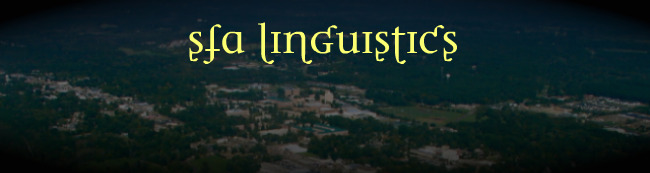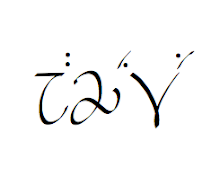Welcome back, SFA students! Today is the start of a new semester, and I know both Chris and I are looking forward to our linguistics classes this semester. All 5 classes made, including both Topics courses--running two 442s in one semester is a record for our program. Thank you to all the students who are making this program growth possible!
Speaking of program growth, some students got together and created a Linguistics Club for SFA. They are in the process of getting all the official paperwork finished to be recognized by the university, but if you'd like to join in with their adventure in linguistics, don't feel like you have to wait for that pesky paperwork to get filed. You can find the Linguistics Club on Facebook, or you can shoot Lindsey an e-mail at SFASULinguistics@yahoo.com.
We are proud of our program's growth in its infancy and are excited to see where it goes from here.
Wednesday, January 19, 2011
Sunday, January 16, 2011
Dictionary & Word Apps to Soothe the Word Lover's Soul
The spring semester is almost upon us, so I thought this would be an entirely appropriate time to do a post on apps that might come in handy to any budding (or not-so-budding) linguist. All the apps in this post are available on the iPhone and iPod Touch (and with the exception of one, also on the iPad); I cannot say for certain whether all are available for other devices.
Anyone who has had a course with me knows my love of (er, obsession with) dictionaries, so it should come as no shock to those students that I have quite a few dictionary apps downloaded on both my iPod Touch and iPad. The ones I have not downloaded are either because they are too expensive or, from what I can see, they do not offer unique enough information or interface to catch my attention. If I have missed any dictionary/word apps that you think absolutely should have been included, please leave the name of that app in the comment section below. The following reviews are ordered in terms of my favorites.
1. WordBook English Dictionary & Thesaurus by TranCreative Software
WordBook is my go-to app when I want to look up a word's meaning, associated words, and/or etymology. You do not need to be online to use the app itself; however, some of the features (e.g., online links) require connection to the internet. Some of the features that make it stand out from other dictionary apps are these:
I highly recommend this app for anyone in the market for a portable dictionary.
Price: $1.99 (iPhone)
2. WolframAlpha by Wolfram Alpha LLC
One of the reasons I like the Wolfram Alpha app so much is that it can function as a dictionary, but since it is a database of virtually everything, it can also function as a scientific calculator, weather updater, encyclopedia, and more. It also has an online counterpart that can be handy when you're at your computer: WolframAlpha: Computational Knowledge Engine.
For me, there is one major drawback to this app: It is not really intuitive, so I still have to refer to the guides whenever I want to look up a new type of information. When you type in "word X" (i.e., in order to search for a word's definition, you need to type word followed by the word you're interested in looking up: word time, word welcome, etc.), you get these sections (word welcome is the entry that supplies all the examples below):
I like the app because you get a lot of types of information about the word, and there are some cool links available. For instance, when synonyms are provided, you can click on a link that will expand that section and show you a word network of synonyms. What I find frustrating about the app is that some of the sections that I wish were expandable are not. Since I do a lot of work where I need to know specific etymologies, this app doesn't really help me. It tells me what date is the first known use in English and lists the language(s) the word originated from, but it doesn't show any specific information about its origin. Also, the words themselves are not linked to other entries, which is a drawback if, say, a definition uses a term you do not know. Instead of being able to simply click on that term, you have to look that term up separately.
So why is it still my second favorite? It's a handy app because its database is so thorough. I use it to find out weather patterns in the area, information on language families, and more; in other words, I use it for more than just a dictionary.
Price: $1.99
3. English BigDict by Brentwick
The English Big Dictionary app has a beautiful interface, which is one reason I like this app so much. When a dictionary app makes you smile just by looking at it, it is a pretty cool thing. Some of the features unique to this app are these:
When you look up welcome in the AED app, here is what you see:
The reviews of this app indicate that it is a handy app for writers and for anyone wanting a dictionary that supplies a word association feature. I, however, do not find this as handy as my WordBook app or the other ones above. Maybe I just don't get the coolness of the associations, but it appears to me that the information provided is the same as what I can find in my other, more thorough apps.
Price: $0.99 (this is the current price; if you go to the app store, you will see that the app is currently 90% off, which means this app will increase in price shortly)
*American Heritage Dictionary by Enfour, Inc.
Now I have left reviewing territory and entered my wish list territory. The AHD app is only for the iPhone/iPod Touch, which is one of the reasons this app is remaining on my wish list and not being immediately downloaded onto my iPad (I have yet to get an iPhone, and my iPod Touch doesn't go everywhere with me). My former students know of my love for the American Heritage Dictionary, and the app looks amazing:
However, the price is a bit daunting; at $24.99, only the most serious students would probably be interested in purchasing the app. There is a "desk" version available for only $3.99, but--as you can imagine--some of the cooler features from the more expensive version are missing. There is also a "deluxe" version with even more features for $29.99. Quite honestly, I would probably spring for the extra $5 to get the deluxe version, but that willingness might be related to my obsession with the American Heritage Dictionary (which is my favorite dictionary in book form).
Do you have any favorite dictionary/word apps?
Anyone who has had a course with me knows my love of (er, obsession with) dictionaries, so it should come as no shock to those students that I have quite a few dictionary apps downloaded on both my iPod Touch and iPad. The ones I have not downloaded are either because they are too expensive or, from what I can see, they do not offer unique enough information or interface to catch my attention. If I have missed any dictionary/word apps that you think absolutely should have been included, please leave the name of that app in the comment section below. The following reviews are ordered in terms of my favorites.
1. WordBook English Dictionary & Thesaurus by TranCreative Software
WordBook is my go-to app when I want to look up a word's meaning, associated words, and/or etymology. You do not need to be online to use the app itself; however, some of the features (e.g., online links) require connection to the internet. Some of the features that make it stand out from other dictionary apps are these:
- selection of three different notation systems for pronunciation guides (IPA, American Heritage Dictionary notation, Merriam Webster's Collegiate Dictionary notation), as well as a comparison chart of those three systems
- sound files for each word that actually sound like real people (with three different options of speakers: "Sue", "Alex", and "Cindy"
- every word in the entries are linked to their own entry (you just have to touch any word you want more information about)
- ability to bookmark entries, add notes to entries, and share entries via e-mail
- ability to select font and text size
- supplies words of the day for anyone wishing to learn new words
- easy-to-read etymologies
- customizable links to online sources (e.g., link to that word's Wikipedia entry or a Google search for that word) [*requires internet connection]
- shake for a random word entry
 |
| Entry for 'welcome' in WordBook app |
I highly recommend this app for anyone in the market for a portable dictionary.
Price: $1.99 (iPhone)
2. WolframAlpha by Wolfram Alpha LLC
One of the reasons I like the Wolfram Alpha app so much is that it can function as a dictionary, but since it is a database of virtually everything, it can also function as a scientific calculator, weather updater, encyclopedia, and more. It also has an online counterpart that can be handy when you're at your computer: WolframAlpha: Computational Knowledge Engine.
For me, there is one major drawback to this app: It is not really intuitive, so I still have to refer to the guides whenever I want to look up a new type of information. When you type in "word X" (i.e., in order to search for a word's definition, you need to type word followed by the word you're interested in looking up: word time, word welcome, etc.), you get these sections (word welcome is the entry that supplies all the examples below):
- definitions
- pronunciation
- hyphenation (e.g., wel-come [7 letters | 2 syllables])
- first known use in English
- word origin (which only lists the language of origin--not the forms or any extra information like related words)
- typical frequency in written and spoken language
- inflected forms (e.g., welcomes, welcomed, welcoming, welcomer)
- synonyms
- antonyms
- narrower terms
- broader terms
- rhymes (with)
- other notable uses (e.g., surnames, given names, city names, movie titles, internet domains)
- crossword puzzle clues (e.g., good reception; hug, maybe; kind of wagon)
- scrabble score
- texting form
- anagrams
- phone keypad digits (e.g., 935-2663)
 |
| Entry for 'welcome' in WolphramAlpha app |
I like the app because you get a lot of types of information about the word, and there are some cool links available. For instance, when synonyms are provided, you can click on a link that will expand that section and show you a word network of synonyms. What I find frustrating about the app is that some of the sections that I wish were expandable are not. Since I do a lot of work where I need to know specific etymologies, this app doesn't really help me. It tells me what date is the first known use in English and lists the language(s) the word originated from, but it doesn't show any specific information about its origin. Also, the words themselves are not linked to other entries, which is a drawback if, say, a definition uses a term you do not know. Instead of being able to simply click on that term, you have to look that term up separately.
So why is it still my second favorite? It's a handy app because its database is so thorough. I use it to find out weather patterns in the area, information on language families, and more; in other words, I use it for more than just a dictionary.
Price: $1.99
3. English BigDict by Brentwick
The English Big Dictionary app has a beautiful interface, which is one reason I like this app so much. When a dictionary app makes you smile just by looking at it, it is a pretty cool thing. Some of the features unique to this app are these:
- etymologies written out like prose (easy-to-read, yet thorough with information on related terms in other languages)
- pronunciation guides in IPA and SAMPA
- audio files for US and UK pronunciations
- translations into other languages for the more common entries (the more common the word, the more translations available)
- associated phrases and their uses
 |
| Entry for 'welcome' in English BigDictionary app |
 |
| Translations for 'welcome' in English BigDictionary app |
I bought this dictionary for its etymology sections and translations; I don't use it when I need to look up a word's meaning (I refer to my WordBook app for that), but it could definitely be used that way. The one major drawback for most people will be its price.
Price: $8.99
The Dictionary.com app does exactly what it sounds like: It provides the entries from Dictionary.com directly to your iPhone without needing an internet connection. Each entry provides a sound file for pronunciation, definitions and associated phrases/idioms, and a brief etymology entry. The etymologies provided are so brief, though, that they are a bit cryptic; students new to reading etymological information will most likely not get a lot of information out of them. The app also offers thesaurus entries and a word of the day.
When you look up welcome in the Dictionary.com app, here is what you see:
 |
| Entry for 'welcome' in Dictionary.com app |
Dictionary.com is a "no frills" app but may be just what you need if all you want is an app to give you words' definitions and synonyms/antonyms.
Price: Free (with ads)
Price: $2.99 (no ads)
*This app has no iPad equivalent.
When you search for a word in the AED app, it separates the entry into parts of speech (e.g., noun, verb, adjective). Every entry provides a pronunciation guide and the ability to bookmark the entry; each part of speech section within the entry provides a general definition, a short example in a sentence, more general associated terms, and more specific associated terms. The app also provides a "shake" feature--you shake your iPhone to go to a random word.When you look up welcome in the AED app, here is what you see:
 |
| Entry for 'welcome' in AED app (on an iPad screen) |
The reviews of this app indicate that it is a handy app for writers and for anyone wanting a dictionary that supplies a word association feature. I, however, do not find this as handy as my WordBook app or the other ones above. Maybe I just don't get the coolness of the associations, but it appears to me that the information provided is the same as what I can find in my other, more thorough apps.
Price: $0.99 (this is the current price; if you go to the app store, you will see that the app is currently 90% off, which means this app will increase in price shortly)
*American Heritage Dictionary by Enfour, Inc.
Now I have left reviewing territory and entered my wish list territory. The AHD app is only for the iPhone/iPod Touch, which is one of the reasons this app is remaining on my wish list and not being immediately downloaded onto my iPad (I have yet to get an iPhone, and my iPod Touch doesn't go everywhere with me). My former students know of my love for the American Heritage Dictionary, and the app looks amazing:
 |
| American Heritage Dictionary app in App Store |
However, the price is a bit daunting; at $24.99, only the most serious students would probably be interested in purchasing the app. There is a "desk" version available for only $3.99, but--as you can imagine--some of the cooler features from the more expensive version are missing. There is also a "deluxe" version with even more features for $29.99. Quite honestly, I would probably spring for the extra $5 to get the deluxe version, but that willingness might be related to my obsession with the American Heritage Dictionary (which is my favorite dictionary in book form).
Do you have any favorite dictionary/word apps?
Friday, January 14, 2011
Creative Writing and Neurolinguistics
Livia Blackburne recently wrote an essay titled "From Words to Brain" about words' journeys from a written page to the readers' minds. The summary on Amazon is below:
I highly recommend the essay for anyone interested in the connection between the page and the reader. However, I know that not all people are willing to pay $3.99 for an essay, so here are two more sources where you can find Livia's insights on the written word and its connection to the brain.
Livia also runs two blogs: A Brain Scientist's Take on Writing (for the creative writers out there) and Reading and Word Recognition Research (for the linguists out there). I am fascinated by both blogs--she does an amazing job of tackling huge scientific concepts and making them more accessible to her blog readers. She is becoming well-known in the creative writing world as a source for new ways of thinking about the art of writing and how it is, indeed, a process that affects the brain as well as the soul.
What is it that transforms a page full of words into an experience that moves us and leaves us changed? Livia Blackburne explores this cognitive process, from its objective beginnings on the page to the reader's personal investment in the story. The essay, which combines scientific expertise and a flair for storytelling, weaves together current results from cognitive psychology with examples from the classic fairytale Little Red Riding Hood. From wolves to functional magnetic resonance imaging, the essay draws the reader through the text and ultimately beyond it. Because "the experience of reading a story does not end with the last page." That's the point at which the real development begins.From Words to Brain is approximately 7000 words.
I highly recommend the essay for anyone interested in the connection between the page and the reader. However, I know that not all people are willing to pay $3.99 for an essay, so here are two more sources where you can find Livia's insights on the written word and its connection to the brain.
Livia also runs two blogs: A Brain Scientist's Take on Writing (for the creative writers out there) and Reading and Word Recognition Research (for the linguists out there). I am fascinated by both blogs--she does an amazing job of tackling huge scientific concepts and making them more accessible to her blog readers. She is becoming well-known in the creative writing world as a source for new ways of thinking about the art of writing and how it is, indeed, a process that affects the brain as well as the soul.
Say what?
As some words are vanishing (or being banished or being threatened to be banished), new words are being created to fill their void. Some are more useful (and meaningful) than others, but all are welcome to the English language. Or are they?
Below is an apology written by Ricky Romance after threatening to shoot Chris Brown:
The letter is reprinted on the SPOGG Blog, which is where I first read about it. My mind is still reeling as I try to figure out all the words perniciously thrown around. In fact, all I can think right now is, "Is he for real?" Oh, that and, "It's accept, not except!"
Signed,
Your Fellow Humgruffin in Linguistics
Below is an apology written by Ricky Romance after threatening to shoot Chris Brown:
I would like to extend my most sincere apologies to the elderly and youth of our nation for my sudden acrasial message of violence towards other individuals of unimportance.
I must eclaircise any misunderstandings that I am a Man of irrational aggression and behavior.In no way am I attempting to justify my actions towards persons of high immaturity levels and hypocritical methods of "becoming a better person," I was wrong.My unexpected reaction to fallaciloquences embellished with deceitful humgruffin cover-ups and unnecessary remarks towards my younger brother enraged me.
I couldn't seem to fathom how a immature nanocephalous adult raglan tailored ex-batman and a jean maillot wearing macrotus, labrose, kazachoc like dancing, woman beater callent could make such comments and pass judgment to an abuse victim.At the moment I was infuriated. Please let my actions be as a lesson as what not to do. You must vastate yourself to aggression and search for other solutions before reacting.Threatening closet coward human beings only leads their tearful plea for restraining orders, desperate cries for help from "affiliating gang bangers", and countless whiney excuses -I.E. "she hit me first!!" to the media and courts, which could possibly result unwanted circumstances.As for the once semi high powered homosexual perverts, molesters and child rapists of the Industry, I vaticinate justice will be brought to you on Judgment Day.I leave this to God though. Please except my apology, obviously knowing the message can always be heard if ears are around . Thank you.- Ricky Romance
The letter is reprinted on the SPOGG Blog, which is where I first read about it. My mind is still reeling as I try to figure out all the words perniciously thrown around. In fact, all I can think right now is, "Is he for real?" Oh, that and, "It's accept, not except!"
Signed,
Your Fellow Humgruffin in Linguistics
Wednesday, January 12, 2011
Speaking of Banishing Words...
Daryl Cagle collects political cartoons from various sources and has created a list of comic strips in response to the "cleaning up" of the words in Huck Finn; you can find the cartoons here. There are quite a few in the list, and several had me snorting at my computer screen.
Anyone who has had a linguistics course with me knows that I strongly feel that we associate negative connotations with words and that the words themselves cannot be "good" or "bad." They are words. The "good" and "bad" comes in how we use them. I find it disheartening that instead of using books like Huck Finn that were written in a different era with different ideals to prompt discussions on language change, our nation is sweeping its verbal history under the rug and telling the public that some words are, indeed, bad. In fact, they are so bad that readers should not have to find such words in their books. *sigh*
What was your reaction to the changing of the words?
Anyone who has had a linguistics course with me knows that I strongly feel that we associate negative connotations with words and that the words themselves cannot be "good" or "bad." They are words. The "good" and "bad" comes in how we use them. I find it disheartening that instead of using books like Huck Finn that were written in a different era with different ideals to prompt discussions on language change, our nation is sweeping its verbal history under the rug and telling the public that some words are, indeed, bad. In fact, they are so bad that readers should not have to find such words in their books. *sigh*
What was your reaction to the changing of the words?
Banishing Words?
Lake Superior State University came up with a list of words they would like to see banished in 2011; examples include viral, epic, and a-ha moment. You can find the whole list here.
What do you think? Should certain words be banished? Or do you think the arguments against these words are only for particular uses of the words and not against the words themselves?
More importantly, are there any words you think they left off their list? I'm just sayin'...
What do you think? Should certain words be banished? Or do you think the arguments against these words are only for particular uses of the words and not against the words themselves?
More importantly, are there any words you think they left off their list? I'm just sayin'...
Subscribe to:
Comments (Atom)