 |
| Visuwords screenshot |
There is a search box at the top, where you can enter a word you want to explore, or you could choose to hit the "random" button to the left of the search box, which will give you exactly that--a random word.
Running down the left of the blank white area (where your word will be mapped) is a key to understand what you're about to see:
 |
| Visuwords key |
Using Visuwords can help identify parts of speech and semantic relationships, both helpful in a linguistics classroom.
I chose to search for the word 'linguistics', which resulted in this graphic display:
 |
| Visuwords search for 'linguistics' |
You can zoom in on the area to pay more attention to some of the detail going on:
 |
| Zoomed in section of 'linguistics' |
 |
| Mouse over information |
In this image, you can see a yellow box of more information about the 'humanistic discipline, humanities, liberal arts, arts' entry.
All in all, I think this is a pretty cool tool to visualize relationships among words and concepts and is something I will introduce in my linguistics courses when we discuss semantics.
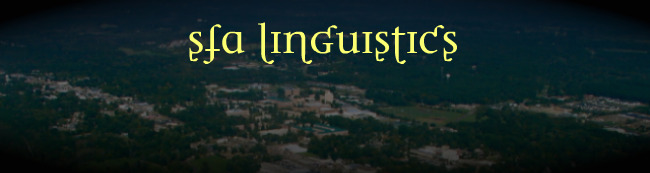

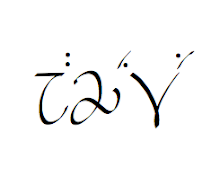
No comments:
Post a Comment